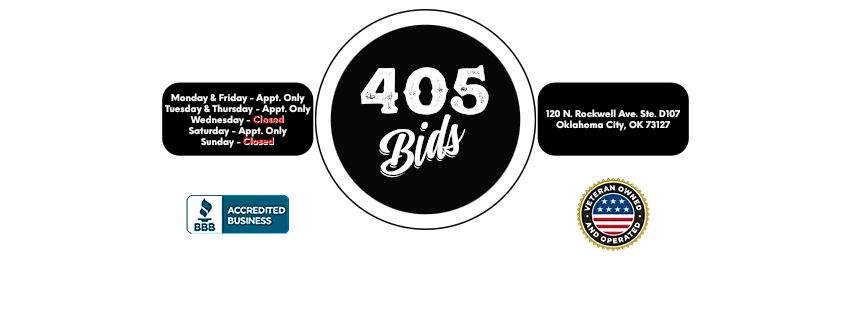Welcome to 405 Bids!
How to Begin:
- Register your bidding account and verify your email
- You're ready to bid, view the current auctions.
- Select the auction by clicking on the title or “View All Items.”
- Browse by category
To Bid:
- Click on the item and read its condition.
- Click the “Quick Bid” to bid the next highest price.
- You can also enter a “Max Bid” you are willing to pay for the item. We use proxy bidding to win the item at the lowest price by placing bids on your behalf at the lowest increments up to the maximum amount you’ve set.
- Once you win, an invoice will be emailed to you.
Pick Up Options:
Items MUST be picked up WITHIN 5 DAYS of the auction end date, the item will be recycled or resold. NO REFUNDS WILL BE GIVEN.
- You can schedule an appointment
- Pick-up appointments for Mondays, Tuesdays, Thursdays, Fridays, and Saturdays
Join our community Facebook group: 405 Bids, and find us on Instagram at @405Bids, where we post the latest updates.
View our FAQ page for answers to common questions.
If you have questions, contact us at support@405bids.com